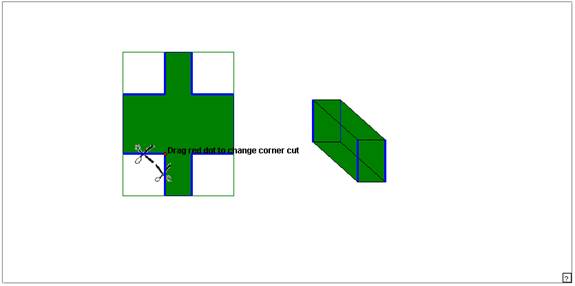
Instructors Comments:
This applet can be used to help the students create a dynamic image of the box
problem. The mouse can be used to drag
the red button which will vary the size of the cutout. The box to the right will vary as the cutout
is dragged. When using this applet, be
sure to have students focus on how the volume of the box is changing as the
length of the cutout is being increased (or decreased). Students should recognize that the volume
increases from zero, has some maximum value and then decreases back to zero as
the length of the cutout varies from the corner of the paper to the center.